|
|
 Get the latest Java books |
|
|
h t t p : / /w w w . j a v a c o f f e e b r e a k . c
o m /
|
||
New to Java? We'll help you get started with our revised beginner's tutorial, or our free online textbook.
|
|
 Get the latest Java books |
|
|
h t t p : / /w w w . j a v a c o f f e e b r e a k . c
o m /
|
||
Section 5.5
More Details of Classes
ALTHOUGH THE BASIC IDEAS of object-oriented programming are reasonably simple and clear, they are subtle, and they take time to get used to. And unfortunately, beyond the basic ideas there are a lot of details. This section covers more of those annoying details. You should not necessarily master everything in this section the first time through, but you should read it to be aware of what is possible. (This doesn't apply to the first subsection, below, which you definitely need to master.) For the most part, when I need to use material from this section later in the text, I will explain it again briefly, or I will refer you back to this section.
Extending Existing Classes
The previous section discussed subclasses, including information about how to program with subclasses in Java. However, that section dealt mostly with the theory. In this section, I want to emphasize the practical matter of Java syntax by giving an example.
In day-to-day programming, especially for programmers who are just beginning to work with objects, subclassing is used mainly in one situation. There is an existing class that can be adapted with a few changes or additions. This is much more common than designing groups of classes and subclasses from scratch. The existing class can be extended to make a subclass. The syntax for this is
class subclass-name extends existing-class-name { . . // Changes and additions. . }(Of course, the class can optionally be declared to be public.)
As an example, suppose you want to write a program that plays the card game, Blackjack. You can use the Card, Hand, and Deck classes developed in Section 3. However, a hand in the game of Blackjack is a little different from a hand of cards in general, since it must be possible to compute the "value" of a Blackjack hand according to the rules of the game. The rules are as follows: The value of a hand is obtained by adding up the values of the cards in the hand. The value of a numeric card such as a three or a ten is its numerical value. The value of a Jack, Queen, or King is 10. The value of an Ace can be either 1 or 11. An Ace should be counted as 11 unless doing so would put the total value of the hand over 21. (Note that this means that the second, third, or fourth Ace in the had will always be counted as 1.)
One way to handle this is to extend the existing Hand class by adding a method that computes the Blackjack value of the hand. Here's the definition of such a class:
public class BlackjackHand extends Hand { public int getBlackjackValue() { // Returns the value of this hand for the // game of Blackjack. int val; // The value computed for the hand. boolean ace; // This will be set to true if the // hand contains an ace. int cards; // Number of cards in the hand. val = 0; ace = false; cards = getCardCount(); for ( int i = 0; i < cards; i++ ) { // Add the value of the i-th card in the hand. Card card; // The i-th card; int cardVal; // The blackjack value of the i-th card. card = getCard(i); cardVal = card.getValue(); // The normal value, 1 to 13. if (cardVal > 10) { cardVal = 10; // For a Jack, Queen, or King. } if (cardVal == 1) { ace = true; // There is at least one ace. } val = val + cardVal; } // Now, val is the value of the hand, counting any ace as 1. // If there is an ace, and if changing its value from 1 to // 11 would leave the score less than or equal to 21, // then do so by adding the extra 10 points to val. if ( ace == true && val + 10 <= 21 ) val = val + 10; return val; } // end getBlackjackValue() } // end class BlackjackHandSince BlackjackHand is a subclass of Hand, an object of type BlackjackHand contains all the instance variables and instance methods defined in Hand, plus the new instance method getBlackjackValue(). For example, if bHand is a variable of type BlackjackHand, then the following are all legal method calls: bHand.getCardCount(), bHand.removeCard(0), and bHand.getBlackjackValue().
Inherited variables and methods from the Hand class can also be used in the definition of BlackjackHand (except for any that are declared to be private). The statement "cards = getCardCount();" in the above definition of getBlackjackValue() calls the instance method getCardCount(), which was defined in the Hand class.
Extending existing classes is an easy way to build on previous work. We'll see that many standard classes have been written specifically to be used as the basis for making subclasses.
Interfaces
Some object-oriented programming languages, such as C++, allow a class to extend two or more superclasses. This is called multiple inheritance. In the illustration below, for example, class E is shown as having both class A and class B as direct superclasses, while class F has three direct superclasses.
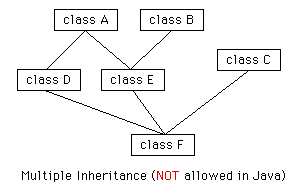
Such multiple inheritance is not allowed in Java. The designers of Java wanted to keep the language reasonably simple, and felt that the benefits of multiple inheritance were not worth the cost in increased complexity. However, Java does have a feature that can be used to accomplish many of the same goals as multiple inheritance: interfaces.
We've encountered the term "interface" before, in connection with black boxes in general and subroutines in particular. The interface of a subroutine consists of the name of the subroutine, its return type, and the number and types of its parameters. This is the information you need to know if you want to call the subroutine. A subroutine also has an implementation: the block of code which defines it and which is executed when the subroutine is called.
In Java, interface is a reserved word with an additional meaning. An "interface" in Java consists of a set of subroutine interfaces, without any associated implementations. A class can implement an interface by providing an implementation for each of the subroutines specified by the interface. Here is an example of a very simple Java interface:
public interface Drawable { public void draw(); }This looks much like a class definition, except that the implementation of the method draw() is omitted. A class that implements the interface, Drawable, must provide an implementation for this method. Of course, the class can also include other methods and variables. For example,
class Line implements Drawable { public void draw() { . . . // do something -- presumably, draw a line } . . . // other methods and variables }While a class can extend only one other class, it can implement any number of interfaces. In fact, a class can both extend another class and implement one or more interfaces. So, we can have things like
class FilledCircle extends Circle implements Drawable, Fillable { . . . }The point of all this is that, although interfaces are not classes, they are something very similar. An interface is very much like an abstract class, that is, a class that can never be used for constructing objects, but can be used as a basis for building other classes. The subroutines in an interface are abstract methods, which must be implemented in any concrete class that implements the interface. And as with abstract classes, even though you can't construct an object from an interface, you can declare a variable whose type is given by the interface. For example, if Drawable is an interface, and if Line and FilledCircle are classes that implement Drawable, then you could say:
Drawable figure; // Declare a variable of type Drawable. It can // refer to any object that implements the // Drawable interface. figure = new Line(); // figure now refers to an object of class Line figure.draw(); // calls draw() method from class Line figure = new FilledCircle(); // Now, figure refers to an object // of class FilledCircle. figure.draw(); // calls draw() method from class FilledCircleA variable of type Drawable can refer to any object of any class that implements the Drawable interface. A statement like figure.draw(), above, is legal because any such class has a draw() method.
Note that a type is something that can be used to declare variables. A type can also be used to specify the type of a parameter in a subroutine, or the return type of a function. In Java, a type can be either a class, an interface, or one of the eight built-in primitive types. These are the only possibilities. Of these, however, only classes can be used to construct new objects.
You are not likely to need to write your own interfaces until you get to the point of writing fairly complex programs. However, there are a few interfaces that are used in important ways in Java's standard packages. You'll learn about some of these standard interfaces in the next few chapters.
The Special Variables this and super
A static member of a class has a simple name, which can only be used inside the class definition. For use outside the class, it has a full name of the form class-name.simple-name. For example, "System.out" is a static member variable with simple name "out" in the class "System". It's always legal to use the full name of a static member, even within the class where it's defined. Sometimes it's even necessary, as when the simple name of a static member variable is hidden by a local variable of the same name.
Instance variables and instance methods also have simple names that can be used inside the class where the variable or method is defined. But a class does not actually contain instance variables or methods, only their source code. Actual instance variables and methods are contained in objects. To get at an instance variable or method from outside the class definition, you need a variable that refers to the object. Then the full name is of the form variable-name.simple-name. But suppose you are writing a class definition, and you want to refer to the object that contains the instance method you are writing? Suppose you want to use a full name for an instance variable, because its simple name is hidden by a local variable?
Java provides a special, predefined variable named "this" that you can use for these purposes. The variable, this, can be used in the source code of an instance method to refer to the object that contains the method. If x is an instance variable, then this.x can be used as a full name for that variable. Whenever the computer executes an instance method, it sets the variable, this, to refer to the object that contains the method.
One common use of this is in constructors. For example:
public class Student { private String name; // Name of the student. public Student(String name) { // Constructor. Create a student with specified name. this.name = name; } . . // More variables and methods. . }In the constructor, the instance variable called name is hidden by a formal parameter. However, the instance variable can still be referred to by its full name, this.name. In the assignment statement, the value of the formal parameter, name, is assigned to the instance variable, this.name. This is considered to be acceptable style: There is no need to dream up cute new names for formal parameters that are just used to initialize instance variables. You can use the same name for the parameter as for the instance variable.
There is another common use for this. Sometimes, when you are writing an instance method, you need to pass the object that contains the method to a subroutine, as an actual parameter. In that case, you can use this as the actual parameter. For example, if you wanted to print out a string representation of the object, you could say "System.out.println(this);".
Java also defines another special variable, named "super", for use in the definitions of instance methods. The variable super is for use in a subclass. Like this, super refers to the object that contains the method. But it's forgetful. It forgets that the object belongs to the class you are writing, and it remembers only that it belongs to the superclass of that class. The point is that the class can contain additions and modifications to the superclass. super doesn't know about any of those additions and modifications. Let's say that the class that you are writing contains an instance method named doSomething(). Consider the subroutine call statement super.doSomething(). Now, super doesn't know anything about the doSomething() method in the subclass. It only knows about things in the superclass, so it tries to execute a method named doSomething() from the superclass. If there is none -- if the doSomething() method was an addition rather than a modification -- you'll get a syntax error.
The reason super exists is so you can get access to things in the superclass that are hidden by things in the subclass. For example, super.x always refers to an instance variable named x in the superclass. This can be useful for the following reason: If a class contains an instance variable with the same name as an instance variable in its superclass, then an object of that class will actually contain two variables with the same name: one defined as part of the class itself and one defined as part of the superclass. The variable in the subclass does not replace the variable of the same name in the superclass; it merely hides it. The variable from the superclass can still be accessed, using super.
When you write a method in a subclass that has the same signature as a method in its superclass, the method from the superclass is hidden in the same way. We say that the method in the subclass overrides the method from the superclass. Again, however, super can be used to access the method from the superclass.
The major use of super is to override a method with a new method that extends the behavior of the inherited method, instead of replacing that behavior entirely. The new method can use super to call the method from the superclass, and then it can add additional code to provide additional behavior. As an example, suppose you have a PairOfDice class that includes a roll() method. Suppose that you want a subclass, GraphicalDice, to represent a pair of dice drawn on the computer screen. The roll() method in the GraphicalDice method should change the values of the dice and redraw the dice to show the new values. The GraphicalDice class might look something like this:
public class GraphicalDice extends PairOfDice { public void roll() { // Roll the dice, and redraw them. super.roll(); // Call the roll method from PairOfDice. redraw(); // Call a method to draw the dice. } . . // More stuff, including definition of redraw(). . }Note that this allows you to extend the behavior of the roll() method even if you don't know how the method is implemented in the superclass!
Here is a more complete example. The applet at the end of Section 4.7 shows a disturbance that moves around in a mosaic of little squares. As it moves, the squares it visits become a brighter red. The result looks interesting, but I think it would be prettier if the pattern were symmetric. A symmetric version of the applet is shown at the bottom of this page. The symmetric applet can be programmed as an easy extension of the original applet.
In the symmetric version, each time a square is brightened, the squares that can be obtained from that one by horizontal and vertical reflection through the center of the mosaic are also brightened. The four red squares in the picture, for example, form a set of such symmetrically placed squares, as do the purple squares and the green squares. (The blue square is at the center of the mosaic, so reflecting it doesn't produce any other squares; it's its own reflection.)
The original applet is defined by the class RandomBrighten. This class uses features of Java that you won't learn about for a while yet, but the actual task of brightening a square is done by a single method called brighten(). If row and col are the row and column numbers of a square, then "brighten(row,col);" increases the brightness of that square. All we need is a subclass of RandomBrighten with a modified brighten() routine. Instead of just brightening one square, the modified routine will also brighten the horizontal and vertical reflections of that square. But how will it brighten each of the four individual squares? By calling the brighten() method from the original class. It can do this by calling super.brighten().
There is still the problem of computing the row and column numbers of the horizontal and vertical reflections. To do this, you need to know the number of rows and the number of columns. The RandomBrighten class has instance variables named ROWS and COLUMNS to represent these quantities. Using these variables, it's possible to come up with formulas for the reflections, as shown in the definition of the brighten() method below.
Here's the complete definition of the new class:
public class SymmetricBrighten extends RandomBrighten { void brighten(int row, int col) { // Brighten the specified square and its horizontal // and vertical reflections. This overrides the brighten // method from the RandomBrighten class, which just // brightens one square. super.brighten(row, col); super.brighten(ROWS - 1 - row, col); super.brighten(row, COLUMNS - 1 - col); super.brighten(ROWS - 1 - row, COLUMNS - 1 - col); } } // end class SymmetricBrightenThis is the entire source code for the applet at the bottom of this page.
Constructors in Subclasses
Constructors are not inherited. That is, if you extend an existing class to make a subclass, the constructors in the superclass do not become part of the subclass. If you want constructors in the subclass, you have to define new ones from scratch. If you don't define any constructors in the subclass, then the computer will make up a default constructor, with no parameters, for you.
This could be a problem, if there is a constructor in the superclass that does a lot of necessary work. It looks like you might have to repeat all that work in the subclass! This could be a real problem if you don't have the source code to the superclass, and don't know how it works, or if the constructor in the superclass initializes private member variables that you don't even have access to in the subclass!
Obviously, there has to be some fix for this, and there is. It involves the special variable, super, which was introduced in the previous subsection. As the very first statement in a constructor, you can use super to call a constructor from the superclass. The notation for this is a bit ugly and misleading, and it can only be used in this one particular circumstance: It looks like you are calling super as a subroutine (even though super is not a subroutine and you can't call constructors the same way you call other subroutines anyway). As an example, assume that the PairOfDice class has a constructor that takes two integers as parameters. Consider a subclass:
public class GraphicalDice extends PairOfDice { public GraphicalDice() { // Constructor for this class. super(3,4); // Call the constructor from the // PairOfDice class, with parameters 3, 4. initializeGraphics(); // Do some initialization specific // to the GraphicalDice class. } . . // More constructors, methods, variables... . }This might seem rather technical, but unfortunately it is sometimes necessary. By the way, you can use the special variable this in exactly the same way to call another constructor in the same class. This can be useful since it can save you from repeating the same code in several constructors.
More about Access Modifiers
A class can be declared to be public. A public class can be accessed from anywhere. Certain classes have to be public. A class that defines a stand-alone application must be public, so that the system will be able to get at its main() routine. A class that defines an applet must be public so that it can be used by a Web browser. If a class is not declared to be public, then it can only be used by other classes in the same "package" as the class. Packages are discussed in Section 4.5. Classes that are not explicitly declared to be in any package are put into something called the default package. All the examples in this textbook are in the default package, so they are all accessible to one another whether or not they are declared public. So, except for applications and applets, which must be public, it makes no practical difference whether our classes are declared to be public or not.
However, once you start writing packages, it does make a difference. A package should contain a set of related classes. Some of those classes are meant to be public, for access from outside the package. Others can be part of the internal workings of the package, and they should not be made public. A package is a kind of black box. The public classes in the package are the interface. (More exactly, the public variables and subroutines in the public classes are the interface). The non-public classes are part of the non-public implementation. Of course, all the classes in the package have unrestricted access to one another.
Following this model, I will tend to declare a class public if it seems like it might have some general applicability. If it is written just to play some sort of auxiliary role in a larger project, I am more likely not to make it public.
A member variable or subroutine in a class can also be declared to be public, which means that it is accessible from anywhere. It can be declared to be private, which means that it accessible only from inside the class where it is defined. Making a variable private gives you complete control over that variable. The only code that will ever manipulate it is the code you write in your class. This is an important kind of protection.
If no access modifier is specified for a variable or subroutine, then it is accessible from any class in the same package as the class. As with classes, in this textbook there is no practical difference between declaring a member public and using no access modifier at all. However, there might be stylistic reasons for preferring one over the other. And a real difference does arise once you start writing your own packages.
There is a third access modifier that can be applied to a member variable or subroutine. If it is declared to be protected, then it can be used in the class where it is defined and in any subclass of that class. This is obviously less restrictive than private and more restrictive than public. Classes that are written specifically to be used as a basis for making subclasses often have protected members. The protected members are there to provide a foundation for the subclasses to build on. But they are still invisible to the public at large.
Mixing Static and Non-static
Classes, as I've said, have two very distinct purposes. A class can be used to group together a set of static member variables and static member subroutines. Or it can be used as a factory for making objects. The non-static variables and subroutine definintions in the class specify the instance variables and methods of the objects. In most cases, a class performs one or the other of these roles, not both.
Sometimes, however, static and non-static members are mixed in a single class. In this case, the class plays a dual role. Sometimes, these roles are completely separate. It is also possible for the static and non-static parts of a class to interact. This happens when instance methods use static member variables or call static member subroutines. An instance method belongs to an object, not to the class itself, and there can be many objects with their own versions of the instance method. But there is only one copy of a static member variable. So, effectively, we have many objects sharing that one variable.
As an example, let's rewrite the Student class that was used in the Section 2. I've added an ID for each student and a static member called nextUniqueID. Although there is an ID variable in each student object, there is only one nextUniqueID variable.
public class Student { private String name; // Student's name. private int ID; // Unique ID number for this student. public double test1, test2, test3; // Grades on three tests. private static int nextUniqueID = 0; // keep track of next available unique ID number Student(String theName) { // Constructor for Student objects; // provides a name for the Student, // and assigns the student a unique // ID number. name = theName; nextUniqueID++; ID = nextUniqueID; } public String getName() { // Accessor method for reading value of private // instance variable, name. return name; } public int getID() { // Accessor method for reading value of ID. return ID; } public double getAverage() { // Compute average test grade. return (test1 + test2 + test3) / 3; } } // end of class StudentThe initialization "nextUniqueID = 0" is done only once, when the class is first loaded. Whenever a Student object is constructed and the constructor says "nextUniqueID++;", it's always the same static member variable that is being incremented. When the very first Student object is created, nextUniqueID becomes 1. When the second object is created, nextUniqueID becomes 2. After the third object, it becomes 3. And so on. The constructor stores the new value of nextUniqueID in the ID variable of the object that is being created. Of course, ID is an instance variable, so every object has its own individual ID variable. The class is constructed so that each student will automatically get a different value for its ID variable. Furthermore, the ID variable is private, so there is no way for this variable to be tampered with after the object has been created. You are guaranteed, just by the way the class is designed, that every student object will have its own permanent, unique identification number. Which is kind of cool if you think about it.
End of Chapter 5
[ Next Chapter | Previous Section | Chapter Index | Main Index ]